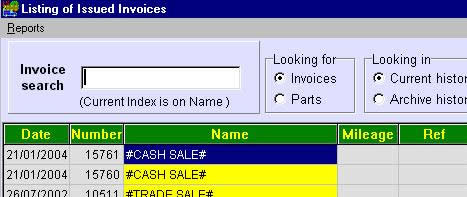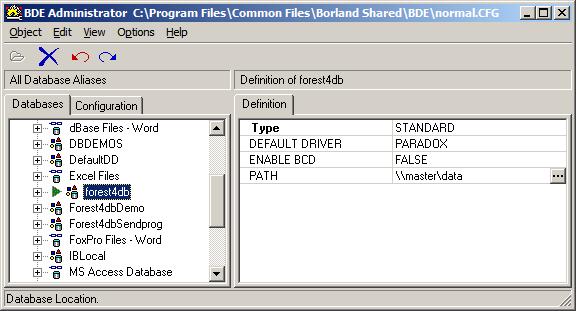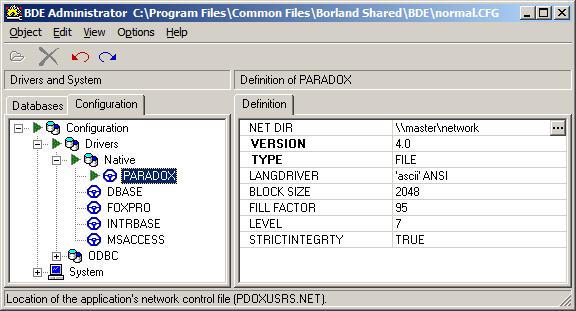|
Here you can find answers to problems, download pdf How-To guides and get the latest updates for your Forest Data Support products. |
Frequently asked questions.
Fortunately, problems are very few within Forest programs although we are reliant on the platform for which we develop and reliant on other software which you may put on your business critical computer system. In the event of a problem as a first step close down all programs and re boot (switch off the whole system - computer, printer, router/switch and then switch it all back on. Open Forest/AGM on your master computer when fully booted and if all is well proceed to open it on any other computers on your system.
TRIAL SOFTWARE. Sometimes uninstalling trial software can cause
problems by accidentally removing files required by existing programs on
which you may rely heavily. If the software you intend to trial is
commercial software that you are considering buying then it would be
reasonable to establish liability before installing it. If you do not do
this before installing new software then you are accepting the risk of
any damage it may do when uninstalling. Any commercial software provider
that does not accept liability tells you something about the software
it's selling..
| Program issues | System Problems | How to Guides |
 Cannot
start the program Cannot
start the program |
 Printing
problems Printing
problems |
 How
to ? (History) How
to ? (History) |
 Data problems Data problems |
 Display
problems Display
problems |
 How
to ? (Invoicing) How
to ? (Invoicing) |
 Compatibility Compatibility
|
 Reliability
problems Reliability
problems |
 How
to ? (Other issues) How
to ? (Other issues) |
 How
to ? (Network) How
to ? (Network) |
||
 How
to ? (Install AGM) How
to ? (Install AGM) |
||
Problems which prevent the program starting...
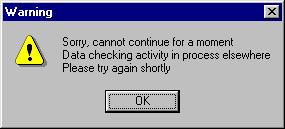 |
This is caused by the start up of a program becoming 'stuck'
or getting aborted. There is a file in your main data folder called "BUSY.TXT" which will be automatically deleted. |
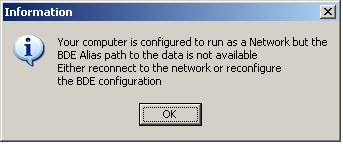 |
This suggests that there is no access to the path that is
set in the BDE (Borland database engine) administrator. On a
network this is usually "\\master\data" where "master" is the
name of your server. |
Index related messages...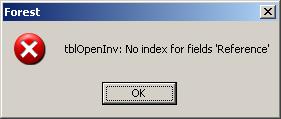
|
Run the program 'Makeindex.exe' from your utils folder which is located in the \forest\stock\utils\folder Sometimes the message may be "Index out of date" or "cannot find record" which again indicate an index error so runn "makeindex.exe" as above |
Is Forest/AGM compatible...?
| Is AGM compatible
with Microsoft's latest operating systems ? YES ! But please read first |
AGM will run normally on all Windows OSs once you have got around the new security levels that MS have introduced and a variety of settings in your network, the control panel and the registry which are not for the feint hearted. If you or your IT man attempts it and fails it could cost you more for us to sort it out ! No different to your trade - undoing someone else's work takes a huge amount of time
and costs accordingly ! If you
prefer to "go it alone" then here's a brief description
of what you need to do... More details on installing AGM here - Note 1: Mixed OSs on the same network are NOT recommended Note 2. We do have an associated hardware supplier who already have pre configured Forest/AGM setups so our charges in regard to installation can be avoided if you source any new computers from them.
|
|
|
Is Forest / AGM reliable...
| YES ! Forest / AGM is reliable |
However, it is only as reliable as the underlying operating
system and infrastructure. For example... If you are running on a network and that network fails then Forest/AGM will fail too. If you momentarily lose network connectivity then Forest/AGM will lose it to and will give a variety of symptoms which we know about, so when we see these symptoms we can do nothing but advice you where the cause may lie. After 18 years of operating we KNOW that it is not within Forest/AGM , but naturally you will not like us telling you that it is within your system. |
| Some known issues |
| Cascading message windows |
These appear because the Open Invoice screen is trying to
refresh itself every 4 seconds and if network connection has
been lost then it cannot do so and every 4 seconds it will
give you a message to this effect which cascade diagonally
down the screen. Solution is to hold the [ENTER] key which will action the OK button and progressively close these windows. When the last one closes you have less than 4 seconds to be ready to close Forest/AGM. As soon as you do open Windows Explorer and double click on 'Network'. If you can see the master computer then it is safe to restart Forest/AGM |
| Blob has been modified |
On a network your one and only copy of data resides in a
location called \\master\data. All computers, even the 'master' need the network to 'see' the master. Where an address is involved it is a 'memo' field and as such it is stored slightly separately from the main data fields in an .MB file. When a .DB file is modified if the associated .MB file doesn't get saved at the same time then you will get this error. The ONLY thing that is likely to cause this error is an interruption to the network service. Solution is to close Forest/AGM on all computers and run the utility MakeIndex.exe to reset the timestamp of the .MB to that of the .DB file - i.e. synchronise them. |
Data problems...
| Cannot access data on drive C Server HDD failure |
| The VAT on the invoice is incorrect ! |
VAT is calculated according to the rules laid down by HM Customs and Excise in Notice 700 Para 6.10. Invoices which can bear multiple vat rates should be calculated line by line to 4 decimal places. Each line is then totalled and rounded to 2 decimal places. If you simply multiply the goods total by the standard vat rate you will often find a few pence discrepancy which matters little since a person reclaiming vat should reclaim the amount on the invoice whether accurate or not. For a customer of yours who cannot reclaim the vat then you could invoice each line on the invoice separately and total each invoice and the vat will be the same as a composite invoice. |
Display problems...
| Data does not
display clearly - customers and parts listings are in black |
Vista themes can cause the display of both the "Customer" and "Supplier" lists to appear all in black (as does XP themes). You can of course select the Windows Classic theme which resolves this issue but at the expense of the superb desktop graphics that Vista provides. |
Printing problems...
| Estimate print has no prices | Estimates will only print Retail or Trade prices. You have selected a customer with Base (Cost) terms. |
| Cannot print an archived invoice | You may view an archive invoice and then print an image of what appears on screen (a screen dump [ALT + Print Screen]) or you may send a copy of your data and we will print any invoices required and return you hard copy. |
| Printing blank pages | If you are using a letterhead logo and that logo cannot be found then the rest of the print will fail resulting in a blank output. Go into company settings and make sure you have selected a valid image file which should be stored in the stock folder. |
How to...? (Invoicing)
| Create a credit or a credit note |
In the same way that you would sell a positive amount you "sell" a negative amount. In the quantity box enter a minus before the number. |
How to...? (History)
| Change the display order |
In History click on the green title bar. The current index
will be placed below the search box |
How to...? (Network )
| Setup a network |
A network setup has one master computer on which the only copy of the data exists and one or more workstations which access this data across the network. To facilitate support we recommend that the server is named "master" and the workstations are named according to their location or operator - "counter", "Phil" etc. The master computer should have a shortcut on the desktop
which targets the program directly, usually this is
"C:\forest\stock\forest.exe"
Workstations should also have a shortcut on the desktop but
in this case the target should be "\\master\stock\forest.bat".
This batch file, our price flows, our utilities all rely on
the naming conventions above.
|
| Setup the data access |
A database is managed by an "engine" and this engine sets all the required criteria for the database such as record locking etc. In the case of Forest2000/AGM the engine is called the BDE ( Borland Database Engine) and this has to be set identical on each and every computer on the network. The easiest way to find the BDE is to search for "BDEAdmin.exe" and then run it. There are two settings that have to be EXACTLY the same
on every computer namely ...
2. The NETDIR for paradox - "\\master\network"
Providing your master computer has shared these folders with full access rights to all users the BDE should give proper management and access to your single copy of data. Regarding your network properties there are several techniques that we have developed over the years to ensure that your network is reliable and since we have incurred costs in establishing these techniques we do charge for setting up the network. We have only come across one other IT professional who knows of these techniques.
|